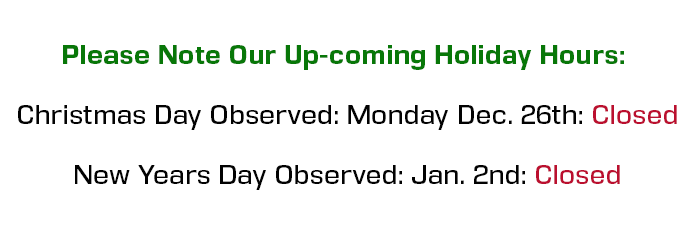How to Return an Item
*PLEASE NOTE* Click here if you RECEIVED DAMAGE PRODUCT / BROKEN PRODUCT / ITEM NOT ORDERED
1. First log into your account and click on my account to view the order history

2. Next click the return button at the bottom of the page.
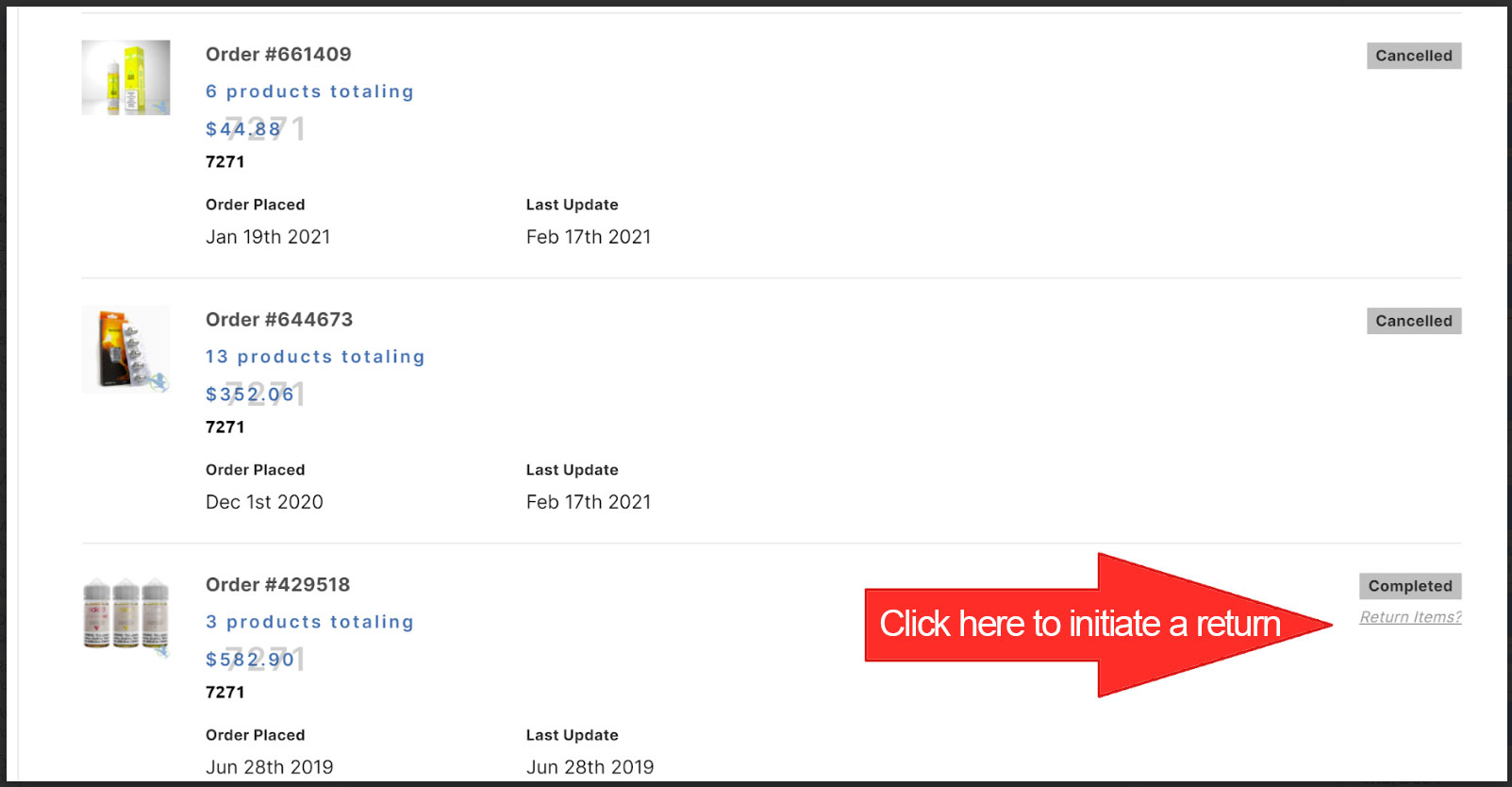
3. Locate the item you want to return and select the QTY you need to return.
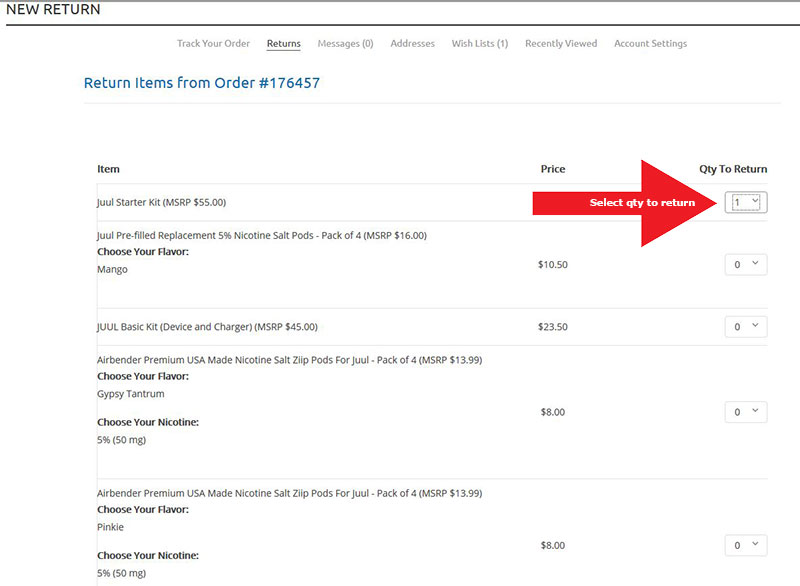
4. Select the reason for the return and whether you want replacement or store credit.
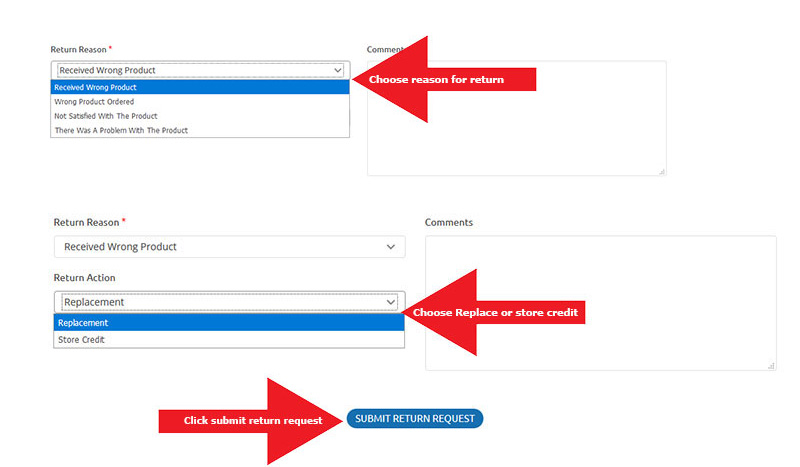
5. Once complete make sure to add your comment with explanation for the return and click the submit return request button.
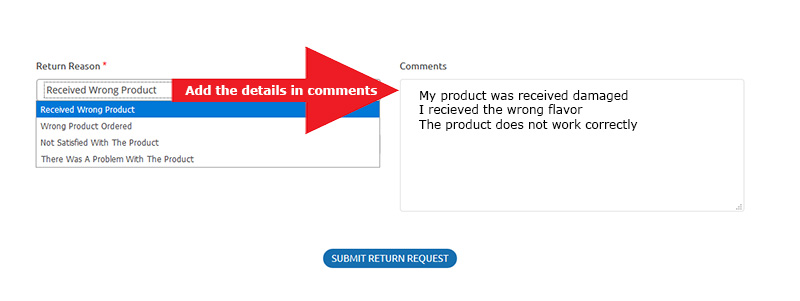
All returns should be sent to:
Midwest Goods Inc
Attn: Returns Department
1001 Foster Ave
Bensenville, IL 60106
Please make sure to include a note with your Return ID Number in the box.
Note: Prompt shipment of return item is required: Once your return has been authorized you will have 1 week to deliver or ship the items to our returns department. If the Return request products are not shipped or delivered with-in a week of authorization it will result in rejection of the claim and claim will be closed.